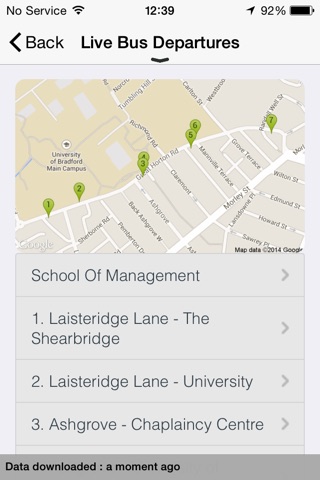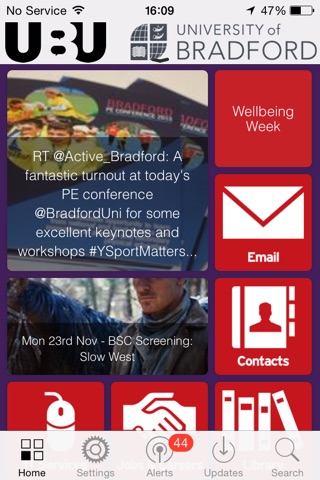
About UoB is the official app of the University of Bradford. It’s our one stop app for both prospective and existing members of the University. About UoB is continually being developed in collaboration with our students and staff.
Prospectus Profile Includes:
- Digital prospectus
- Searchable online course database
- Register your interest for a course
- Open Day information
- Videos – University YouTube channel
- Interactive maps of the campus
- Alerts and news for UoB applicants
Open Day Profile Includes:
- Information on the University and Open Day programme
- Interactive day planner
- Interactive campus maps
- Live Instagram image feed taken by visitors
- Alerts and news for Open Day visitors
The Student Profile requires a secure University login to access certain functionality. The profile includes:
- Exam Timetables
- Real time Campus PC availability – Find the nearest free PC
- Search for staff and student contact details
- Locate your friends who use the app (requires friend to accept)
- IT Services: Printing balance, Service Status, reset passwords, and access the University App store
- View your library record, search the library catalogue, journals and databases
- Interactive maps of the University and the city
- News, Events and Alerts
- Pay tuition fees and top up your printing and library account
- Access teaching and learning systems
- Travel information including real time bus information
- UBU (Students Union): Listen live to student radio and view cinema listings
- Search and book on Workshops
- University Pocket Guide
- Report IT faults
- Freshers fortnight programme
Coming Soon:
- Student Societies (student profile)
- Careers Information and Search (student profile)
- Staff app profile with appropriate content
- Alumni app profile with appropriate content
- App content customisation, choose the functions you want in the app (student, staff, and alumni profiles)
When launching the app for the first time or changing profiles please be connected to Wi-Fi as it downloads the campus maps and other information.